An enhancement was made to LoanPASS that gives Admin users the ability to edit existing Data Tables!
How to use this new feature...
- Simply select an existing Data Table and click the "Edit" button:

2. Now you're in the "Edit Data Table" window. In this window you have the ability to:
- Rename your data table
- Add new columns or delete columns
- Change the order of columns
- Rename columns
- Change Data Type, Format, or Precison for number formats
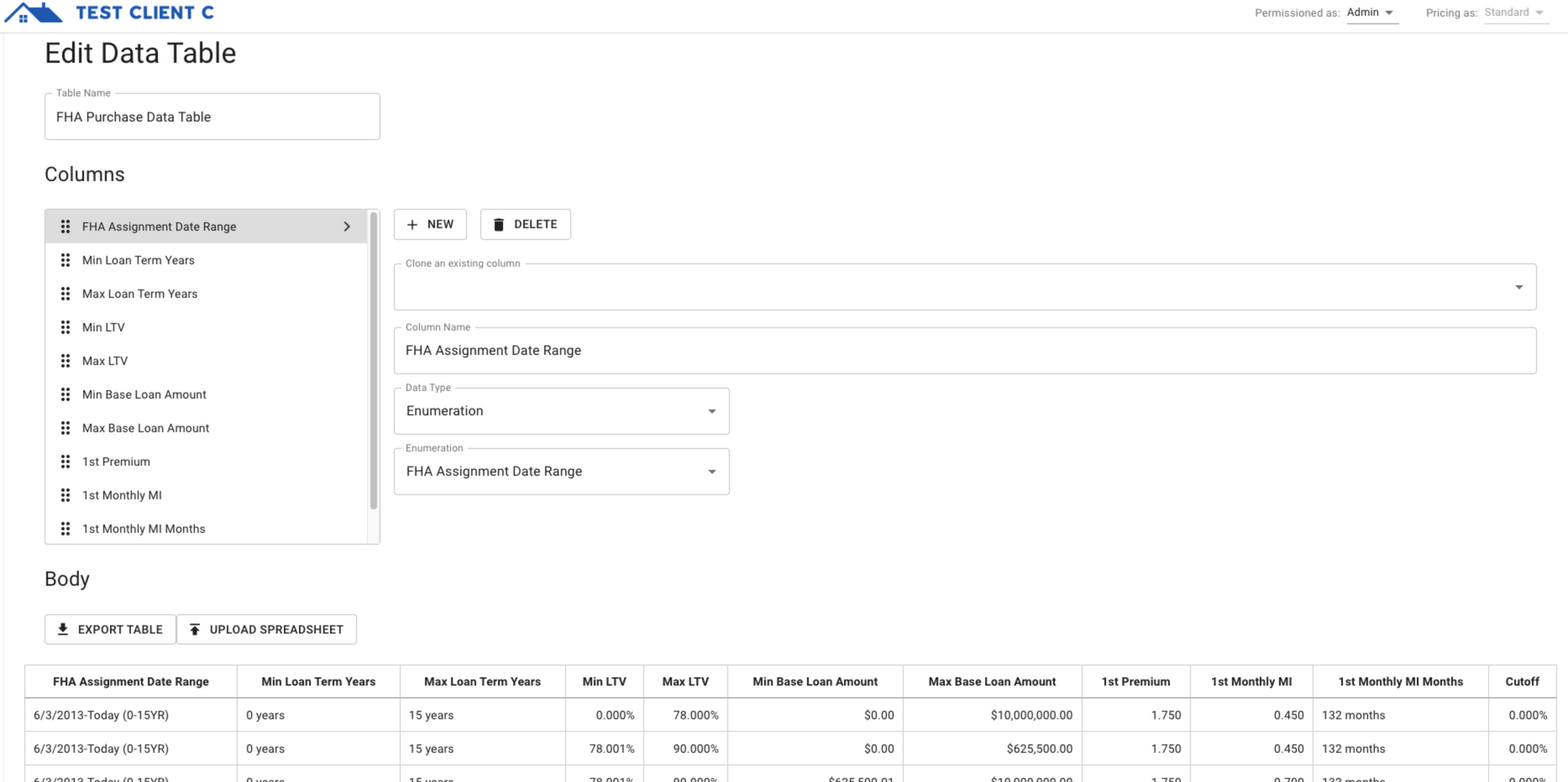
Additonal Details:
- The "Upload Spreadsheet" function has been moved from the main data table window to the Edit Data Table window.
- The "Export Table" button is now available in both the main window and the Edit Data Table window.
